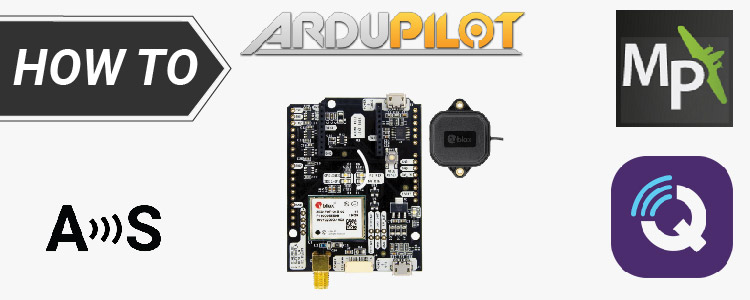How to connect simpleRTK2B Heading to ArduPilot with external RTK corrections?
This tutorial is useful for you if you want to use the simpleRTK2B Heading kit with external RTK corrections sent via MissionPlanner or QGroundControl. Required hardware: simpleRTK2B Heading – Basic Starter Kit USB to micro-USB cable Pixhawk cable set Holybro Pixhawk4 (you can use your preferred autopilot) a PC or laptop Add to Cart all […]
How to connect simpleRTK2B Heading to ArduPilot with external RTK corrections? Read More »
 and
and