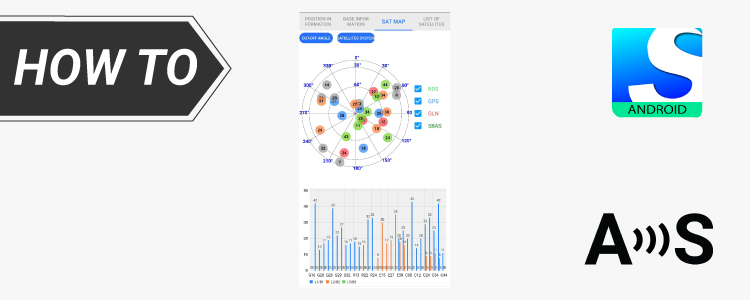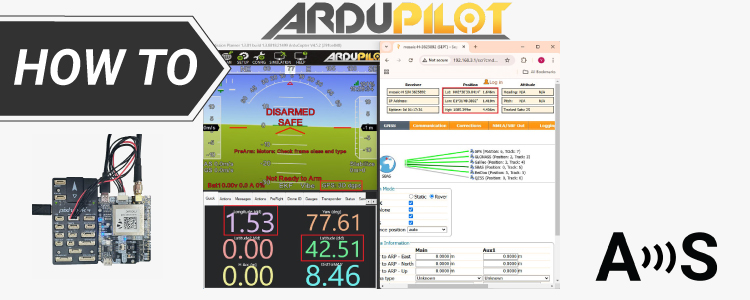Land, sea, or air robots: how to choose the platform for project with GPS
If you’re building an autonomous vehicle (whether it’s a ground rover, a drone, or a marine robot), choosing the right platform is key to speed up the project. This guide will help you compare and decide between 3 popular platforms: Arduino, ArduPilot and ROS 2. Before we start: some factors to consider Choosing the right […]
Land, sea, or air robots: how to choose the platform for project with GPS Read More »
 and
and