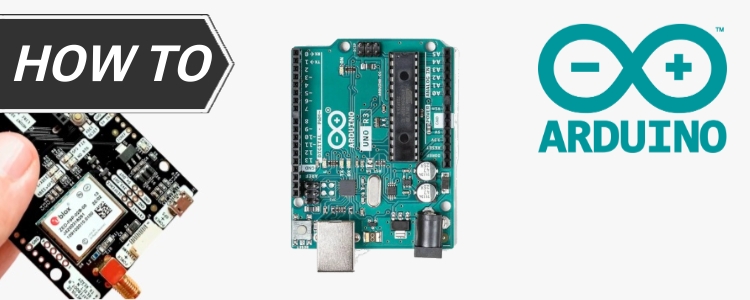Land, sea, or air robots: how to choose the platform for project with GPS


If you’re building an autonomous vehicle (whether it’s a ground Rover, a drone, or a marine robot), choosing the right platform is key to speed up the project. This guide will help you compare and decide between 3 popular platforms: Arduino, ArduPilot and ROS 2.
Before we start: some factors to consider
Choosing the right platform for a GPS-based robot is not only about budget and technical specifications. We believe other factors like time to market and scalability need to be considered.
Hardware Budget
- Arduino-based systems are lowest cost and widely available.
- ArduPilot-compatible hardware (e.g., Pixhawk, CubePilot) offers a solid middle ground in hardware cost, especially for aerial and marine vehicles with built- in GPS, IMU, and compass support.
- ROS 2 projects often require more powerful onboard computing (e.g., Jetson Xavier, Intel NUC) and additional sensors (LIDAR, cameras), increasing the initial investment but enabling higher autonomy and flexibility.
Technical skills
- Arduino is the easiest entry point if programming is an option for you.
- ArduPilot removes programming from the requirements and provides you with a configurable autopilot that includes mission planning tools like QGroundControl or Mission Planner. Some tuning and understanding of control systems is required.
- ROS 2 is best suited for users with experience in Linux, ROS middleware, sensor integration, and algorithm development (e.g., sensor fusion, SLAM, AI). Maximum autonomy and flexibility.
Human Budget
Especially for companies, time is money too.
- If programming is an option for you, Arduino will allow you to develop a robot in relatively short time, with a lot of examples online. The challenge will come if you want to add extra sensors. Quite far into the project you will realize: you have no memory left for all things you wanted to fit in.
- Ardupilot with its programming-free, only settings parameters environment, will help you get from idea to reality in the fastest possible way.
- ROS2 is the most powerful and flexible platform which comes at a cost: it might take some time to get there where you want to be.
Vehicle type
- Ground Vehicles (UGVs):
All three platforms can be used depending on the project’s complexity.- Arduino is well-suited for simple wheeled robots (e.g., differential drive platforms used in educational or agricultural monitoring applications) where the robot follows GPS waypoints or logs
position without needing advanced autonomy. - ArduPilot offers robust support for differential drive, Ackermann steering, and integrates well with mission planning tools.
- ROS 2 is ideal for complex behaviors like autonomous navigation in dynamic environments, path planning, or sensor fusion with
LIDAR and vision.
- Arduino is well-suited for simple wheeled robots (e.g., differential drive platforms used in educational or agricultural monitoring applications) where the robot follows GPS waypoints or logs
- Aerial Vehicles (UAVs):
ArduPilot excels thanks to its mature flight control firmware, built-in GPS and IMU integration, and safety mechanisms (e.g., failsafe, geofencing). ROS 2 is used in advanced applications like coordinated flight, computer vision, or onboard AI processing. - Marine Vehicles (USVs):
ArduPilot supports surface vehicle modes with wind compensation and waypoint following. ROS 2 can help a robot do advanced tasks like following a patrol plan and avoiding obstacles automatically. Arduino can also be used for basic buoy-tracking robots or floating platforms that need to log GPS data and move along predefined paths using simple actuators.
Features comparison: Arduino, ArduPilot, ROS 2
Let’s have a look at a more strictly technical comparison of the 3 platforms.
|
Feature
|
Arduino
|
Ardupilot
|
ROS2
|
|---|---|---|---|
|
Ease of use
|
Programming required but beginner-friendly
|
No programming required, with extensive tutorials
|
Advanced, requires linux expertise
|
|
GPS integration
|
Sample code available online
|
Full GPS and RTK support
|
Supports GPS via drivers/sensor fusion
|
|
Sensor fusion support
|
Limited, manual implementation
|
Built-in Extended Kalman Filters (EKF)
|
Advanced options but needs programming (e.g., NavSat, robot_localization)
|
|
Autonomy support
|
No control station, needs manual programming
|
GUI Mission planning, autonomous modes
|
Fully customizable autonomy but needs to be programmed
|
|
Scalability
|
Low
|
Medium
|
High
|
|
Real-time capability
|
Limited
|
Real-time autopilot
|
Supports real-time via DDS (Data Distribution Service), tuning needed
|
|
Community
|
Large, hobbyist- focused
|
Large, drone/vehicle- focused
|
Growing, especially in robotics/industry
|
Practical comparison: Arduino, ArduPilot, ROS 2
But how complex is it to actually? Let’s try to summarize the high level steps needed to integrate each of the platforms. Try to imagine if this is something you could do.
- Arduino:
Connect a GPS module to the Arduino board by stacking it or wiring a UART port. Add the TinyGPS-Plus library in your sketch. In loop(), read incoming data, parse NMEA sentences, and call gps.location.lat() / gps.location.lng(). Print the coordinates to the Serial Monitor or an attached LCD. Start programming the driving logic based on GPS position. - ArduPilot:
Plug the GPS module into the Pixhawk (or Cube) GPS port using JST cables. Flash ArduPilot firmware for your type of vehicle. Spend some time tuning autopilot parameters. Launch Mission Planner or QGroundControl: the firmware automatically decodes NMEA, sends it to your Ground Control Station and the GUI displays live latitude/longitude on a map, no additional programming is necessary and logs can be saved for later review. - ROS 2:
Attach the ArduSimple receiver to your PC or single-board computer and start a driver node (e.g. gpsd_client). This node publishes sensor_msgs/NavSatFix messages on the /fix topic. Any ROS 2 node can subscribe to /fix for tasks such as logging raw data or feeding localization algorithms. In a terminal you can observe the published data with ros2 topic echo /fix, and use ros2 bag record /fix to record it for replay or offline analysis.
Choosing the right platform: a few examples
Each project has different GPS needs depending on the application, environment, and required level of autonomy. Below is a breakdown of typical GPS-oriented use cases and the most appropriate platform for each.
|
Project type
|
Recommended platform
|
Why?
|
|---|---|---|
|
Simple GPS logger,
Navigation demo |
Arduino
|
Easy to set up, cost- effective, great for basic GPS and prototyping.
|
|
Autonomous drone,
Marine vehicle (waypoints) |
ArduPilot
|
Integrated GPS + IMU + compass, mission planning tools, RTK and heading support.
|
|
Multi-sensor research,
Commercial robot |
ROS 2
|
Advanced sensor fusion (GPS, IMU, LIDAR), high- level autonomy and customization.
|
|
Precision agriculture with RTK
|
Ardupilot + ROS 2
|
ArduPilot is enough for accurate path control, ROS 2 can be added for AI, or advanced sensor fusion
|
|
Swarm or multi-robot GPS navigation
|
ROS 2
|
Supports distributed systems, inter-robot communication, shared maps and coordination.
|
|
Floating buoy,
GPS tracked sensor node |
Arduino
|
Arduino for simple
|
Combining the platforms
Why choosing only one of them if you can combine them for faster success? It might be a good idea to use:
- Ardupilot on a flight controller for autonomous flight and mission planning.
- A companion computer with ROS 2 (on a Raspberry Pi or a Jetson) for handling vision processing, mapping or autonomous decisions. This computer can take over the Ardupilot role once you have completed the development.
- An Arduino for adding functionalities not included in Ardupilot or your SBC like controlling LED signals or reading extra sensors.
Final Recommendations and Tutorials
- For beginners and educational use, Arduino is an excellent starting point. It enables quick exploration of GPS concepts with minimal costs, making it ideal for learning and prototyping.
- For reliable and proven autonomous navigation, especially in drones, boats, or ready-to-use vehicles, ArduPilot provides a solid foundation. Its built-in GPS features, mission planning tools, and broad hardware support make it a go-to solution for many real-world applications. Ardupilot is definitely the fastest way to a working solution.
- For advanced, modular, and scalable systems — particularly those requiring multi-sensor fusion, high-level autonomy, or development flexibility — ROS 2 is the most powerful and customizable option. Especially for land-based robots or multi-agent systems. ROS2 is the way to go if you are developing a professional robot from zero.
 and
and