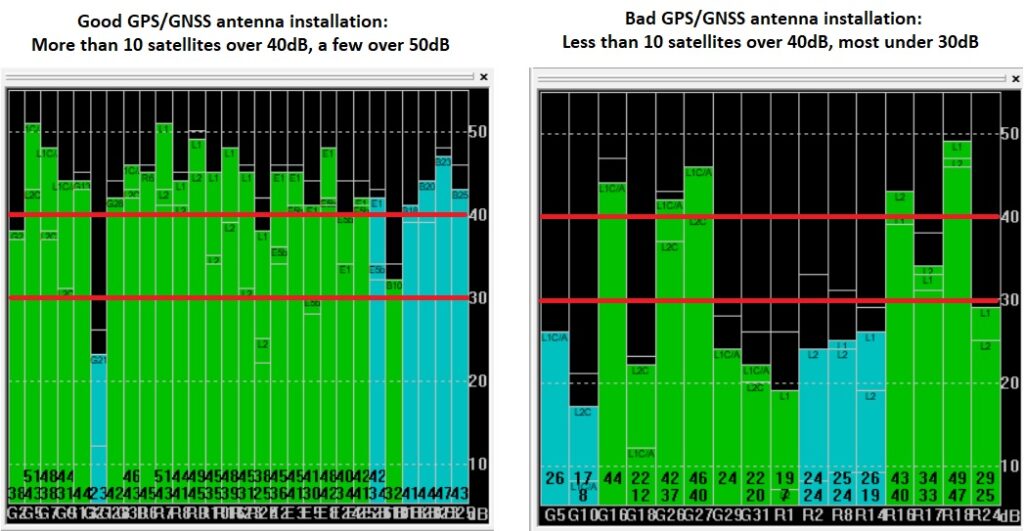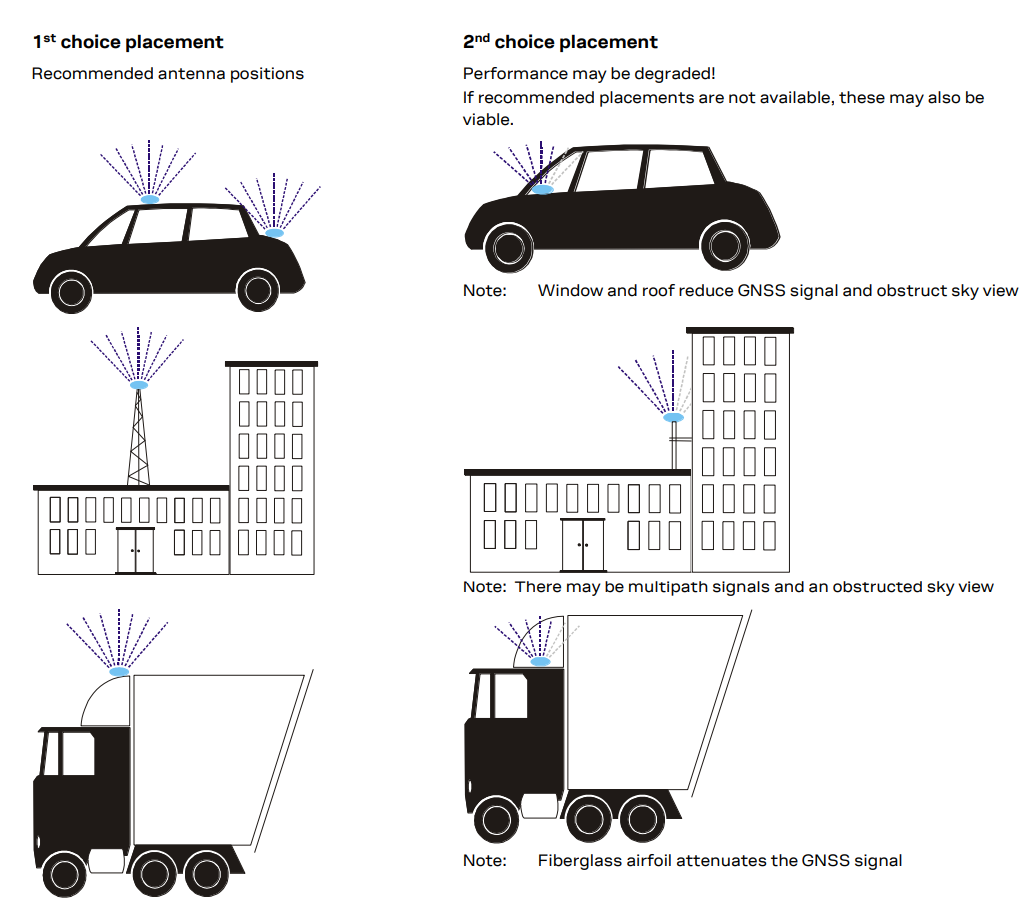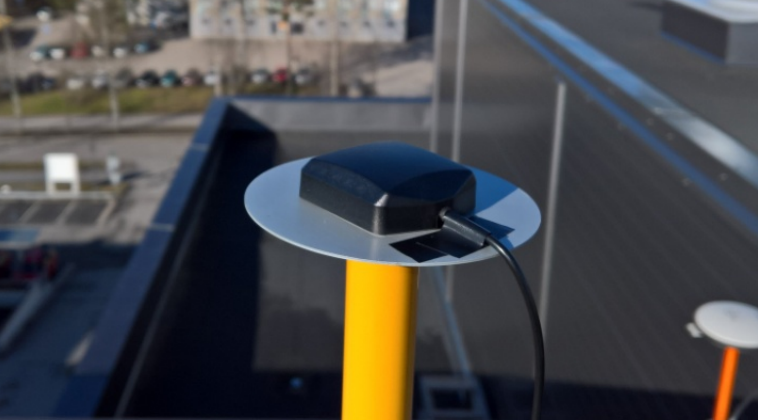GPS/GNSS Antenna Installation Guide
To achieve good performance with your RTK receiver, GNSS antenna installation is key. Follow this steps to make sure you are getting the most out of your system.
1. Low satellite signal strenght is the most common problem in RTK systems. If you don’t have the minimum signal strenght, it’s simply not possible to calculate centimeter level position. Use the following diagram as a reference to compare with your own antenna installation.
2. The position of the antenna mounting is crucial for an optimal performance of the GNSS receiver. When using patch antennas, the antenna plane should be parallel to the geographic horizon. The antenna must have full view of the sky ensuring a direct line-of-sight with as many visible satellites as possible.
When possible, install the antenna on a metallic surface. Some antennas like simpleANT survey antennas already incorporate a large ground plate inside to achieve maximum gain towards the sky.
In some other cases, like u-blox ANN-MB this ground plane doesn’t fit inside, and there is a big jump in performance if you can mount the antenna for example in the middle of the roof of the car. If this is not possible, and still you want to get the best out of it, it is recommended to mount the antenna on a metalic surface of any kind, circular or squared, with a diameter of minimum 10 centimeters, and ideally 15 centimeters. If you don’t have the material to build it, you can get our lightweight Ground Plate for GNSS Antennas.
If you want to learn more about this topic, there’s two very good application note written by u-blox, about general rules for GPS/GNSS antennas:
GNSS Antennas Application Note
3. Check that the rtk board is used inside a box (without ventilators). Airflow and direct sunlight affect the performance.
4. Check the distance to your base station, should be less than 25km ideally.
5. In above conditions when you are in open sky (no near building) you should get 1 centimeter 99% of the time.
If above is not enough, your last chance is to consider moving to a survey grade antenna.
In the video below we try to summarize all this considerations. At the end of the video you will also find a quick tutorial on how to use u-center to select the best antenna location.
- NMEA messages if not enabled by default.
- UBX-RXM-RTCM
- UBX-MON-COMMS
- UBX-NAV-CLOCK
- UBX-NAV-PVT
 and
and